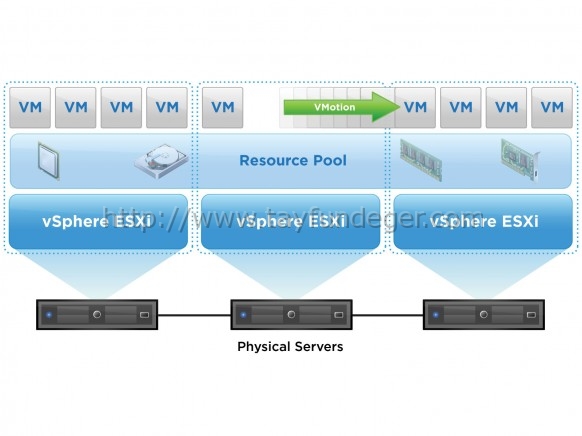
To create a DRS cluster, right-click your datacenter in the inventory and select New Cluster. The New Cluster Wizard appears. On the Cluster Features page, anter a descriptive name fore your cluster and select the Turn on vmware DRS check box.
The automation level determines whether DRS makes migration recommendations or automatically places virtual machines on hosts. DRS makes decisions on placement when a virtual machine is power on and when virtual machines must be rebalanced across hosts in the cluster. The automation levels are:
Manuel: When you power on a virtual machine DRS displays a list of recommended host on which to place the virtual machine. When the cluster becomes unbalanced, DRS displays recommendations for virtual machine migration.
Partially automated: When you power on a virtual machine, DRS places it on the best suited host. When cluster becomes unbalanced, DRS displays recommendations for virtual machine migration.
Fully automated: When you power on a virtual machine, DRS places it on the best-suited host. When the cluster becomes unbalanced, DRS migrates virtual machines from overutilized hosts to underutilized hosts to ensure a balanced use of cluster resources.
The migration threshold determines how quickly DRS migrates virtual machines:
Level 1 (Conservative) : Applies only priority 1 recommendations. vCenter Server applies only recommendations that must be taken to satisfy cluster constraints like affinity rules and host maintenance.
Level 2 : Apply priority 1 and priority 2 recommendations. vCenter Server applies recommendations that promise a significant improvement to the cluster’s load balance.
Level 3 (default) : Apply priority 1, priority 2, and priortiy 3 recommendations. vCenter Server applies recommendations that promise at least good improvement to the cluster’s load balance.
Level 4 : Apply priority 1, priority 2, priority 3, and priority 4 recommendations. vCenter Server applies recommendations that promise even a moderate improvement to the cluster’s load balance.
Level 5 (Aggressive) : Apply all recommendations. vCenter Server applies recommendations that promise even a slight improvement to the cluster’s load balance.
No comments:
Post a Comment